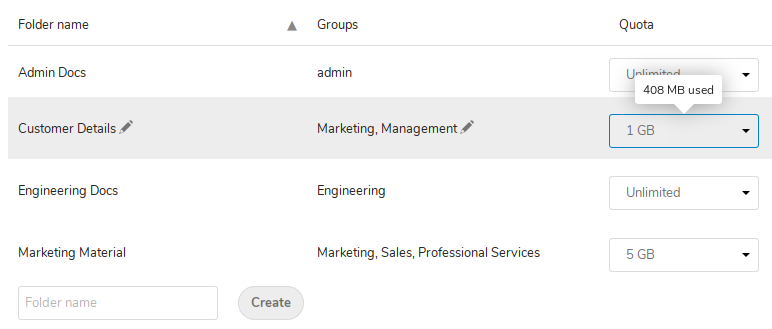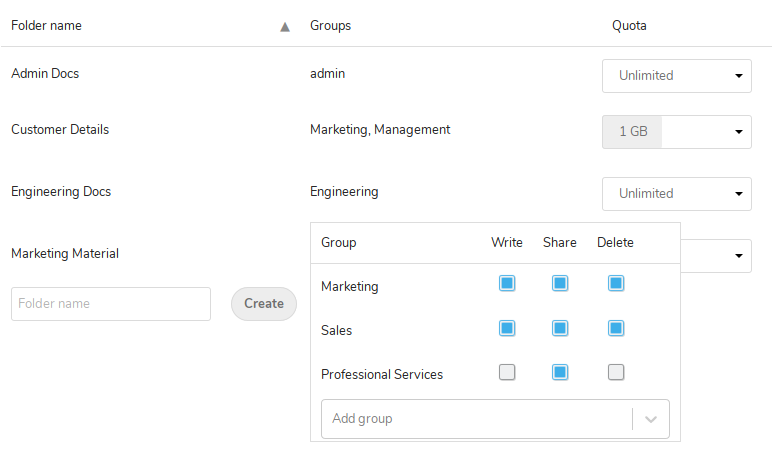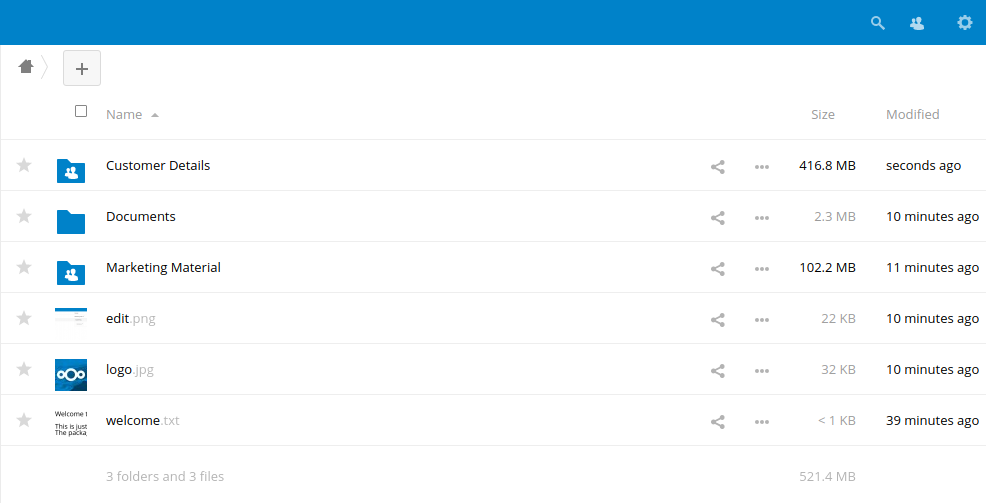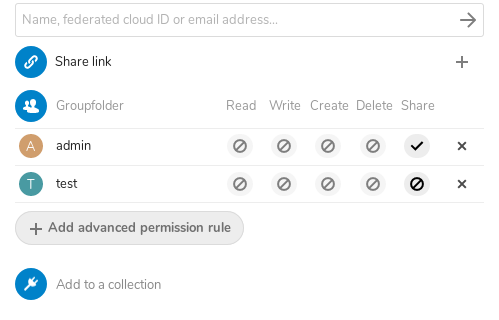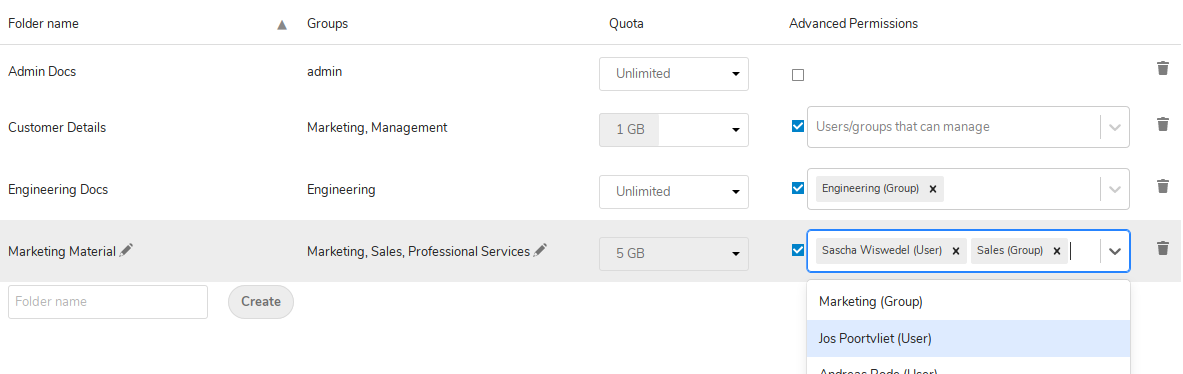|
|
||
|---|---|---|
| .tx | ||
| appinfo | ||
| img | ||
| js | ||
| l10n | ||
| lib | ||
| screenshots | ||
| src | ||
| templates | ||
| tests | ||
| .babelrc.js | ||
| .drone.yml | ||
| .gitignore | ||
| .php_cs.dist | ||
| .scrutinizer.yml | ||
| .travis.yml | ||
| CHANGELOG.md | ||
| Makefile | ||
| README.md | ||
| composer.json | ||
| composer.lock | ||
| package-lock.json | ||
| package.json | ||
| postcss.config.js | ||
| tsconfig.json | ||
| webpack.dev.config.js | ||
| webpack.prod.config.js | ||
README.md
Group folders
Admin configured folders accessible by everyone in a group.
Configure folders
Folders can be configured from Group folders in the admin settings.
After a folder is created, the admin can give access to the folder to one or more groups, a quota can be assigned for the folder and advanced permissions can be activated and configured.
Permissions to the content of a group folder can be configured on a per-group basis.
The configuration options include the Write, Share and Delete permissions for each group.
Folders
Once configured, the folders will show up in the home folder for each user in the configured groups.
Advanced Permissions
Advanced Permissions allows entitled users to configure permissions inside groupfolders on a per file and folder basis.
Permissions are configured by setting one or more of "Read", "Write", "Create", "Delete" or "Share" permissions to "allow" or "deny". Any permission not explicitly set will inherit the permissions from the parent folder. If multiple configured advanced permissions for a single file or folder apply for a single user (such as when a user belongs to multiple groups), the "allow" permission will overwrite any "deny" permission. Denied permissions configured for the group folder itself cannot be overwritten to "allow" permissions by the advanced permission rules.
Users or whole groups can be entitled to set advanced permissions for each group folder separately on the group folders admin page. For entitlements, only users from those groups are selectable which have to be configured selected in the Groups column.
Configuring advanced permissions trough occ
Advanced permissions can also be configured trough the occ groupfolders:permissions command.
To use the occ command you'll first need to find the id of the groupfolder you're trying to configure trough occ groupfolders:list.
Before configuring any permissions you'll first have to enable advanced permissions for the folder using occ groupfolders:permissions <folder_id> --enable.
Then you can list all configured permissions trough occ groupfolders:permissions <folder_id>.
occ groupfolders:permissions 1
+------------+--------------+-------------+
| Path | User/Group | Permissions |
+------------+--------------+-------------+
| folder | group: admin | +write |
| folder/sub | user: admin | +share |
| | user: test | -share |
+------------+--------------+-------------+
Permissions for files and folders can be set trough occ groupfolders:permissions <folder_id> --group <group> <path> -- <permissions> to
set permissions for a group or occ groupfolders:permissions <folder_id> --user <user> <path> -- <permissions> to set permissions for a single user.
<permissions> can be one or more of the following options: -read, +read, -write, +write, -create, +create, -delete, +delete, -share or +share
to set the set the respective permission to "deny" or "allow".
You can delete a rule by passing clear as the <permissions> field.
To help with configuring nested permission rules, you can check the effective permissions a user has for a path using occ groupfolders:permissions <folder_id> --user <user> <path> --test.
Notes
- Currently using encryption on group folders is not supported. All files stored within a group folder will be stored unencrypted.
- In Client applications, group folders will appear as external storage and may need to be explicitly addressed for download.
API
Group folders can be configured externally trough the OCS Api.
For all POST calls the required parameters are listed, for more information about how to use an OCS api see the Nextcloud documentation on the topic
The following OCS calls are supported.
GET apps/groupfolders/folders: Returns a list of call configured folders and their settingsPOST apps/groupfolders/folders: Create a new group foldermountpoint: The name for the new folder
GET apps/groupfolders/folders/$folderId: Return a specific configured folder and it's settingsDELETE apps/groupfolders/folders/$folderId: Delete a group folderPOST apps/groupfolders/folders/$folderId/groups: Give a group access to a foldergroup: The id of the group to be given access to the folder
DELETE apps/groupfolders/folders/$folderId/groups/$groupId: Remove access from a group to a folderPOST apps/groupfolders/folders/$folderId/groups/$groupId: Set the permissions a group has in a folderpermissionsThe new permissions for the group as bitmask of permissions constants
POST apps/groupfolders/folders/$folderId/quota: Set the quota for a folderquota: The new quota for the folder in bytes, user-3for unlimited
POST apps/groupfolders/folders/$folderId/mountpoint: Change the name of a foldermountpoint: The new name for the folder